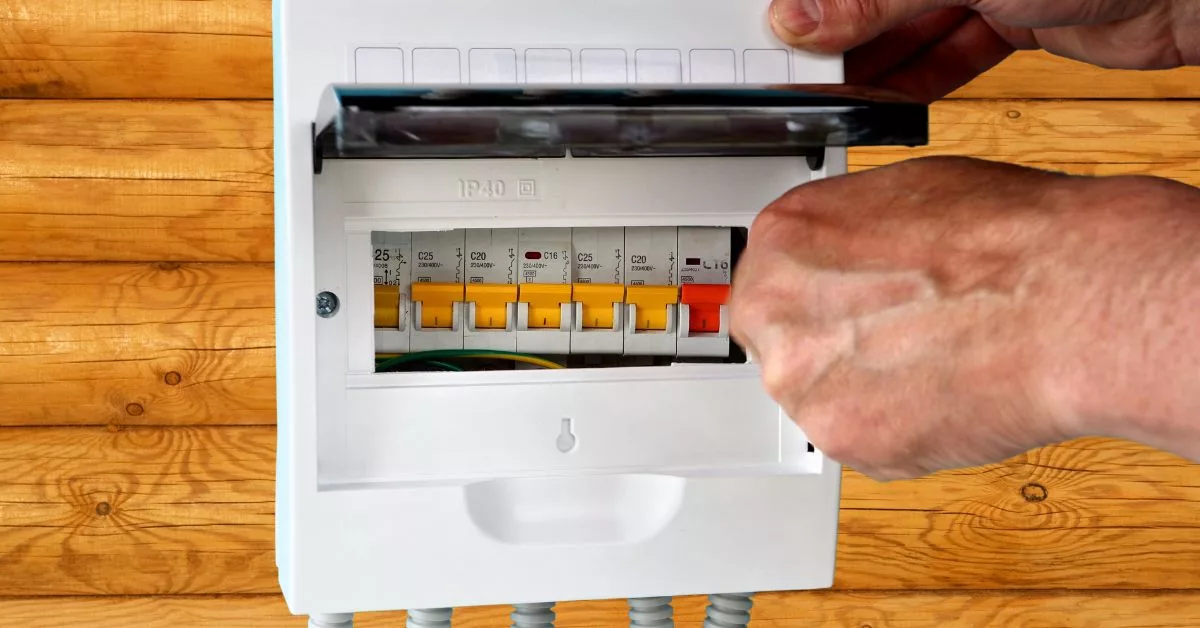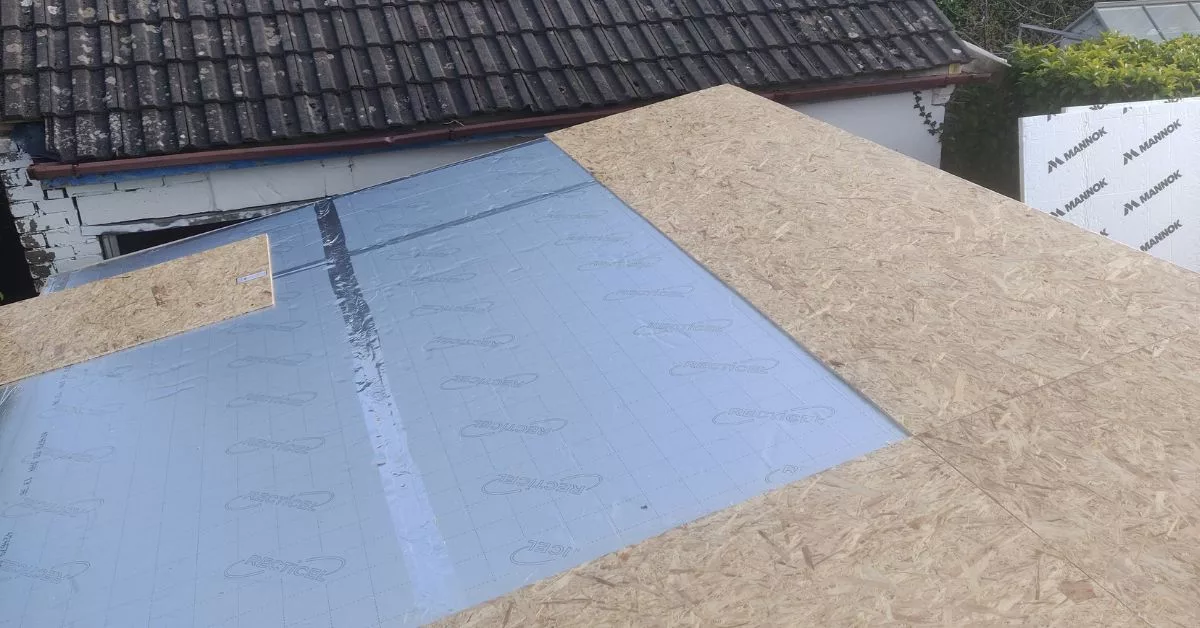After I got electricity to my garden log cabin, the next most important thing was getting a reliable internet connection. My log cabin is located at the bottom of my garden, about 30 meters from the house, which means my home WiFi is out of range.
What Are The Options For Getting Internet In A Log Cabin
Below are four common options for getting a log cabin connected to the internet.
- Network (Ethernet) cable
- Point to Point Wireless Bridge
- Long Range WiFi router
- 4G \ 5G Mobile Broadband
Using Network Cable To Connect a Log Cabin To The Internet
Network cable is the best option if you want a fast and reliable internet connection in your log cabin.
Overview Of Network Cable Connecting A Log Cabin To The Internet
The network cable will connect from your home broadband router to a ‘device’ in your log cabin. The ‘device’ might be a single computer or more often a network device that has WiFi and additional network ports, allowing many devices in the log cabin to have internet access.
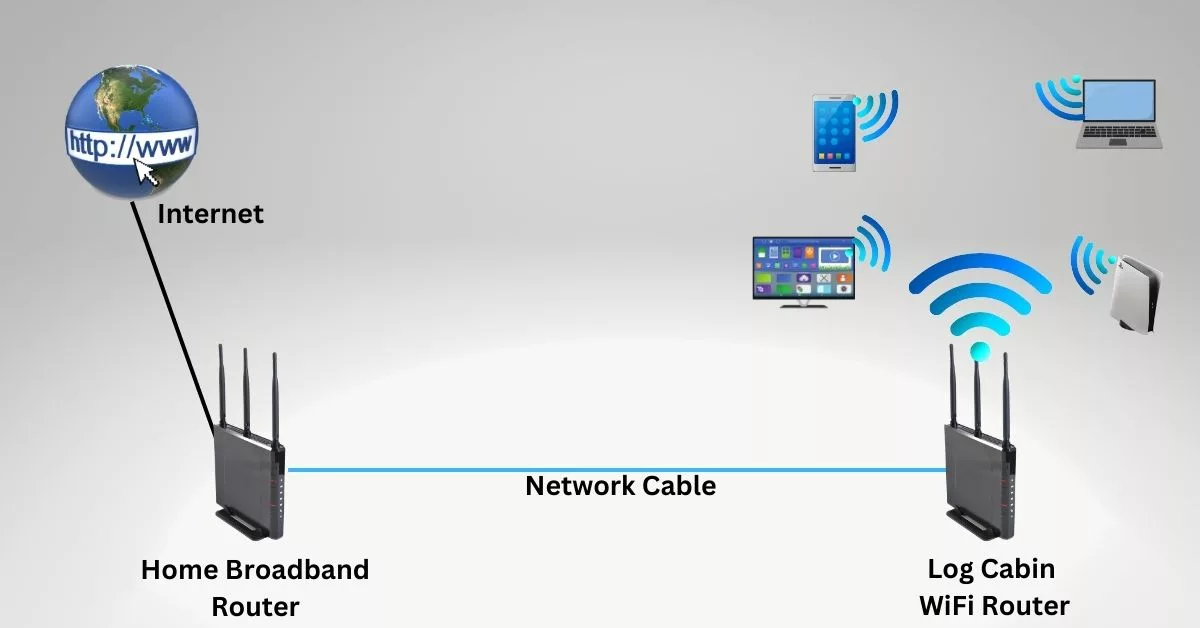
Initial Planning
Installing network cable requires a bit of pre-planning. The main two things to think about are:
- Make sure that there is a viable route for the cable to run between your home broadband router and the log cabin.
- Measure how much network cable will be required. It is a good idea to add an extra 20% to the length.
Which Network Cable To Buy
Network cable (also known as ethernet cable) is fairly cheap to buy and doesn’t require any special skills to install.
The best network cable to buy is CAT 6. CAT 6 cable offers high speeds and is resilient to interference from electrical devices. There are also CAT 7 and CAT 8 network cables, which offer better performance but at a higher price.
As previously mentioned, it is best to get a network cable that is longer than you think is required. As the saying goes, ‘It’s better to have it and not need it than need it and not have it’.
CAT 6 network cable can be purchased from computer shops, eBay and Amazon
Tip: When buying network cable, make sure the cable has connectors (called RJ45) on each end. Some suppliers provide just the network cable, expecting the customer to attach the RJ45 connectors
Network cable has a maximum length of about 100 meters. The performance will degrade going over this distance. If the distance from the home broadband router to the cabin is further than 100 meters, then it might be easier to use a WiFi point-to-point bridge
Installing Network Cable
Installing network cable is a fairly straightforward process. The most difficult part is finding a good route for the network cable to run from the home broadband router to the log cabin.
- Outside—Normal network cable is designed for indoor use only. However, I’ve had normal indoor network cable running about half a foot under my lawn from my house to my log cabin for over three years without any problems.
You can buy an armoured network cable for outside use. Armoured network cable has a thick outer sheath protecting the cables. The main problem with armoured network cable is it is expensive and not as flexible as normal network cable, making it harder to install
- Interference – Avoid running the cable past things that generate a lot of electric interference. Fortunately, CAT 6 network cable is very resistant to interference but not completely immune
- Kinks – Kinks in the network cable won’t directly impact performance, but the chance of the small copper cables getting damaged is increased, which will cause problems.
- Trunking – Depending on the router the network cable takes, it might be beneficial to use trunking to hide the unsightly network cable.
Pros Of Using Network Cable
- Cheap – For 30 meters of network cable that is terminated (has connectors) you’re looking at about £15. This makes network cable the cheapest option for getting internet to a log cabin
- Simple – No configuration or special equipment is required. It is simply a case of plugging the network cable into a port in your home router and the other end of the cable into a device (e.g. computer) in your log cabin.
- Fast – Network cable is considerably faster at transferring data than using WiFi. Speed and latency are especially important if the internet connection is used for gaming.
- Reliable – There’s not an awful lot that can go wrong with a network cable. As long as the network cable has been installed without being damaged, it will last a very long time
Cons Of Using Network Cable
- Routing – Routing the network cable from your house to your log cabin might be quite difficult. It may require drilling holes, digging and installing trunking.
…….Erm, I can’t think of any other cons
Using A Point To Point Wireless Bridge To Connect A Log Cabin To The Internet
After laying a network cable, the next best option is to use a Point-to-Point wireless bridge to connect your log cabin to your home broadband router for internet access.
What Is A Point To Point Wireless Bridge
A point-to-point wireless bridge is a networking technology that connects two separate locations using radio waves without physical cables. It consists of two units: one attached to the outside of your house and the other attached to the outside of the log cabin.
The unit attached to the house needs a network cable connecting to the home broadband router, and the unit attached to the log cabin requires a network cable connecting to a network device, e.g. a wireless access point
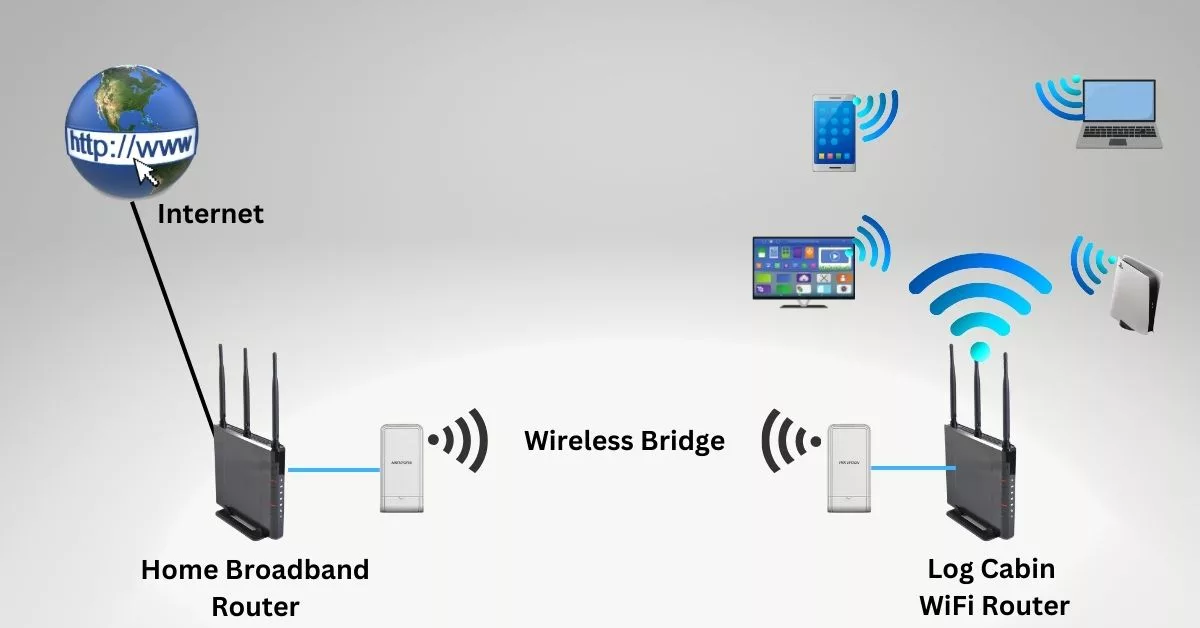
Best Point-to-Point Wireless Bridge For A Log Cabin
There are plenty of point-to-point wireless bridges available. The most important things to look for when buying one are:
- The range of the wireless bridge. Its no good getting a wireless bridge that has a maximum range of 200 meters, when the cabin is 500 meters away.
- The speed of the wireless bridge. If you’re going to be streaming movies and playing video games in the cabin you’re going to require a faster bridge than if you were using a single computer for web browsing. I would recommend getting a wireless bridge with a speed of at least 100Mbps
I’d also recommend buying a well-known brand. Quite often, the cheaper, less well-known wireless bridges make claims about speed and range that they can’t live up to.
Installing A Point To Point Wireless Bridge For Log Cabin Internet Access
The exact installation steps for a point-to-point wireless bridge will vary depending on the brand and model. Below is a brief overview of the steps required to install a wireless bridge
-
Site survey: Identify the optimal locations for mounting the bridge ends on both the house and the log cabin, ensuring a clear line of sight between them.
-
Configure Device: Follow manufacturer instructions to configure wireless bridge settings, including network name, security settings, and IP addresses. You can buy pre-configured wireless bridges, which have already been configured.
-
Lineup: Once the devices have been configured, they will connect. It is best to get the two ends of the bridge lined up to get the best connection. This can be done by manually adjusting the ends of the bridge until the strongest signal is achieved
Pros Of Point to Point Wireless Bridge
- Range – Even the low-end point-to-point wireless bridges have a range of several hundred meters. The more expensive wireless bridges have ranges of up to 10 miles.
- Fast(ish) – Wireless bridges can not achieve the same speeds that a network cable can. A low-end wireless bridge can achieve speeds of 10Mbps, and the fastest bridges can achieve speeds of 1000Mbps.
- Easy Install – Unlike a network cable which needs to be routed from point A to point B, a wireless bridge just needs the two end points of the bridge pointing toward each other
Cons Of A Point To Point Wireless Bridge
- Configuration – Setting up a wireless bridge requires some technical knowledge in order to get the two ends of the bridge to communicate with each other. Some suppliers provide pre-configured bridges, so just plug them in and away you go
- Line Of Sight – The two ends of the wireless bridge require a line of site. If anything is blocking the line of site, it is going to adversely impact the connection or prevent the connection altogether.
- Varying Speeds – As with all wireless technology, a point-to-point wireless bridge is prone to interference which impacts performance. One minute the connection speed may be super fast, and the next, it has slowed.
Using Long-Range WiFi Router For Log Cabin Internet Connectivity
If your log cabin isn’t too far from your house, you may be able to use a powerful long-range WiFi router.
Long-Range WiFi Router
The broadband router that your Internet Service Provider (ISP) supplied will have fairly average WiFi coverage. A long-range WiFi router \ access point can greatly increase WiFi coverage compared to an ISP WiFi router. The increased coverage of a long-range WiFi router may be enough to reach your log cabin.
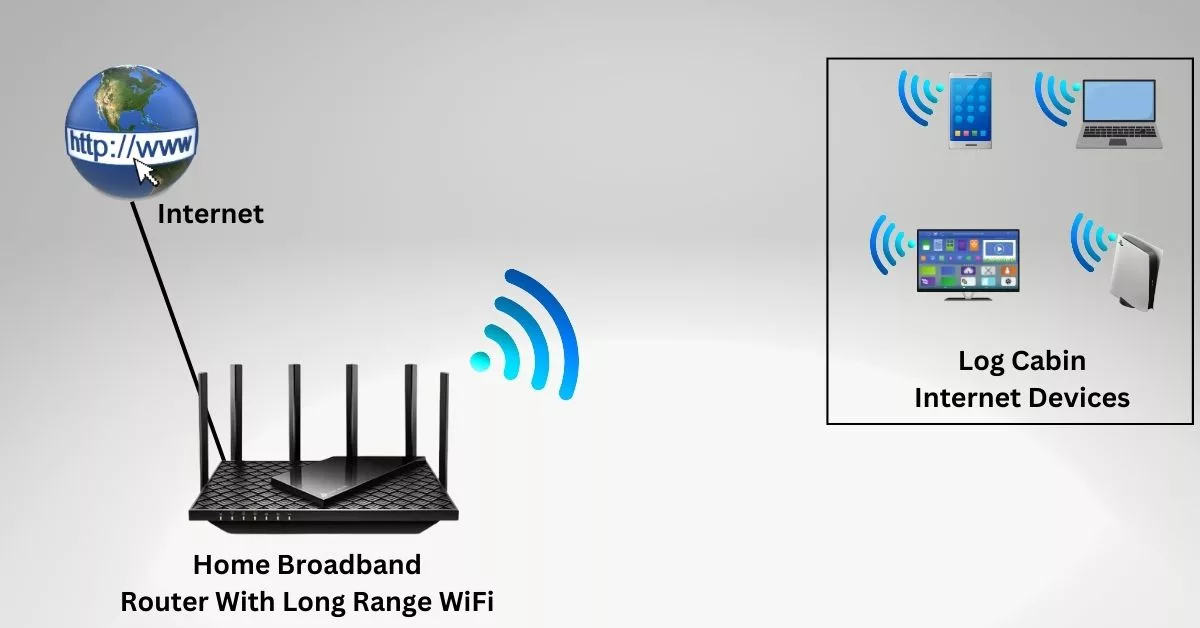
Things To Think About When Using A Long Range WiFi Router
- Location – The location of a long-range WiFi router is going to have a big impact on the WiFi range. If you can locate the WiFi router on a window sill with a clear line of sight to your log cabin, then the WiFi range is going to be considerably better than if the WiFi router is located in the middle of your house without a line of sight.
- Device WiFi Strength – A long-range WiFi router will be able to transmit a WiFi signal a significant distance. The devices connecting to the WiFi router may be able to detect a strong signal coming from the WiFi router. However, the devices themselves might not have a strong enough signal to transmit back to the WiFi Router. Long-range WiFi routers have lots of antennas which means they are good at ‘listening’ for WiFi signals from devices, but they can’t work miracles.
- Interference – Wireless signals are prone to electrical interference. The further the distance the WiFi signal has to travel to reach your log cabin the greater the interference and the worse the performance.
- WiFi Frequency – WiFi with a lower operating frequency has a greater range than WiFi with a higher frequency. This means that the older 2.4GHz WiFi has a better range than the more modern 5GHz WiFi. However, the older 2.4GHz WiFi is slower than the 5GHz WiFi bands.
Nearly all modern WiFi routers have both 2.4GHz and 5GHz WiFi.
Buying A Long Range WiFi Router
Unfortunately, it is very difficult to tell what sort of coverage a long-range WiFi router is going to provide before it is installed. This is due to the many factors that impact the WiFi signal, such as the number and type of walls the WiFi signal has to pass through, interference from electrical devices, and neighbouring WiFi networks etc.
Tips on buying a long-range router
- Long-range WiFi routers usually have some fairly wild claims about the range they can achieve. The range advertised is in perfect theoretical conditions. In the real world the distances will be unachievable.
- Buy a long-range router from a well-known brand, like ASUS, TP-Link, Linksys and Netgear. Buying a cheap unbranded long-range WiFi router can be a false economy.
Using Mobile Broadband For Log Cabin Internet
Mobile broadband is a good option if connecting the log cabin to the home broadband connection is not practical. For example, the log cabin is very remote.
What Is Mobile Broadband
Mobile broadband uses the mobile phone network to access the internet. Rather than using a fixed line connection like DSL (telephone line) or cable for internet access.
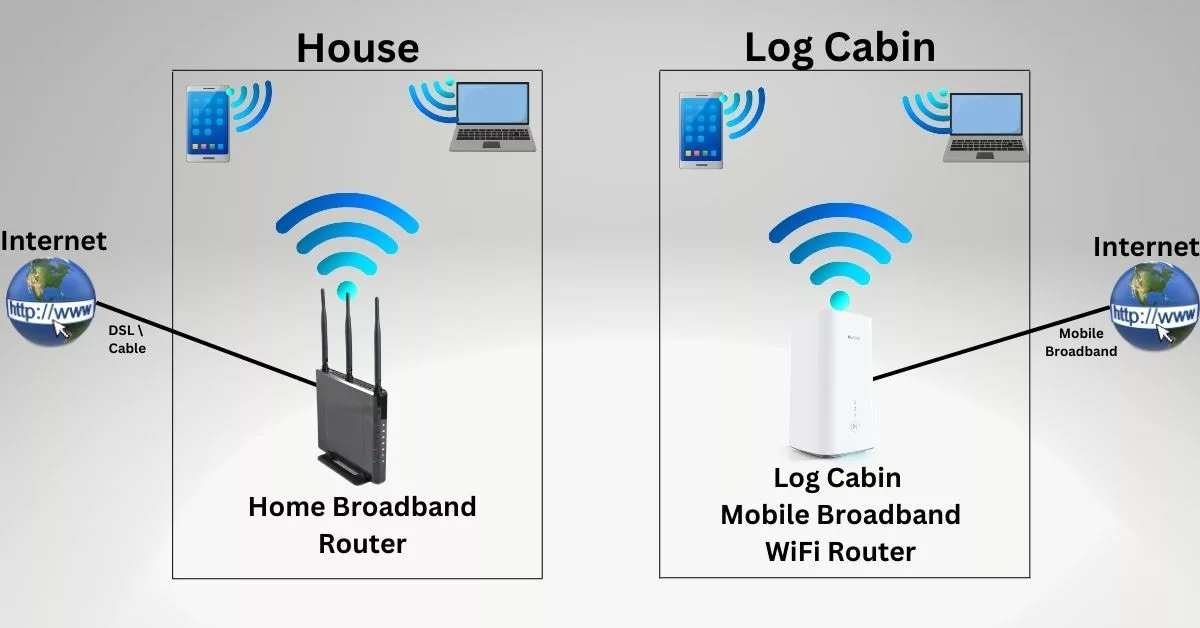
How To Install Mobile Broadband In A Log Cabin
Below are the steps on how to install mobile broadband in a log cabin for internet access
STEP 1 – Coverage
The first thing to do is check that there is mobile network coverage at the log cabin’s location. This can easily be done in a couple of ways:
- Coverage Map – Go to the websites of the mobile network operators that operate in your area and check the mobile signal coverage maps. See how good the mobile signal is at the location of your log cabin
- Use a Smartphone – Use a mobile phone in the log cabin and see what the mobile signal strength is like.
Most locations are covered by several mobile network operators, so it is probably worth buying data Pay As You Go (PAYG) SIM cards from each of the network operators and checking the signal strength of each one to find the best.
There are Apps (e.g. CellMapper) that can be installed onto a smartphone to make it easier to identify the best mobile network coverage and give additional detailed information.
STEP 2 – Mobile Broadband Router
If your log cabin has multiple devices that require an internet connection then a mobile broadband router is going to be the best option for sharing the internet connection.
Mobile broadband routers can be purchased as part of a package directly from mobile network operators. Or they can purchased independently from stores like Amazon, eBay and many other online retailers.
STEP 3 – Internet
Setting up a mobile broadband router for internet access is very similar to setting up a fixed-line router that a traditional fixed-line internet service provider (ISP) supplies. However, rather than connecting the mobile broadband router to a cable for internet access, it uses a data SIM card to connect to the mobile network for internet access.
Usually, the SIM cards just need to be inserted into the router and the configuration settings are automatically applied. Sometimes it is necessary to manually enter the Access Point Name (APN) settings.
STEP 4 – WiFi
Like typical home broadband routers, most mobile broadband routers have a pre-configured WiFi name and password. It is good practice to change the WiFi name and password for improved security.
Pros Of Using Mobile Broadband For Log Cabin Internet Access
- Remote Location – If you have a log cabin that is located far from a home broadband connection then mobile broadband is probably the best option.
- Easy Install – Installing and connecting to mobile broadband is very straightforward. In most cases, it is simply a case of inserting a SIM card into the mobile broadband router. This will connect the router to the mobile broadband 4G \ 5G network.
- Speed – If your log cabin is located in an area that has good coverage of the latest mobile broadband technology, then speeds can be very fast, better than fixed line \ cable.
- Cheap – Many mobile broadband network operators offer unlimited access data plans, which often work out cheaper than traditional internet service providers (ISP) fixed-line data plans.
Cons Of Using Mobile Broadband For Log Cabin Internet Access
- Speed – I previously mentioned ‘speed’ as a ‘Pro’, however, if you’re not located in an area with good network coverage or only have coverage of older mobile broadband technology (e.g. 3G) then speeds can be very poor.
- Performance Fluctuations – Because mobile broadband is a wireless technology, many factors can impact the performance. This can mean sometimes you get super fast speeds and other times speeds can drop considerably.
- No Incoming Connections – Unlike fixed line internet that assigns public IP addresses to your broadband router, many mobile broadband operators issue private IP addresses to your mobile broadband router, which can’t be accessed from the internet.
- Cost – Although the actual data package might be cheaper than DSL or Cable internet service providers, there is usually an initial outlay to buy the router.
Alternative Options For Providing Internet Access To A Log Cabin
Below are some alternative options if none of the options listed above are suitable for providing Internet access to a log cabin. I won’t go into detail about these alternative options, but just list them so you can research them and see if they are better suited for your circumstances.
- Powerline Communication
- WiFi Extender
- WiFi Antennas – Directional and Omni
- Satellite Internet- Starlink
Bestseller No. 1
Conclusion: Connecting A Log Cabin To The Internet
The first three methods listed above, Network Cable, Wireless Bridge, and Long Range WiFi are all about extending an existing internet connection (e.g. home broadband) to your log cabin. The fourth method, of using mobile broadband is a separate internet connection.
The best option is to use a network cable as it is fast, reliable and requires no configuration. However, routing a network cable to a long cabin can be difficult or simply not a practical option.
A wireless bridge and long-range WiFi router are both potential alternatives to a network cable. But, all wireless technology is susceptible to interference and will not offer the reliable speeds that a cable does.
If a log cabin is in a remote location and using a cable or WiFi to extend an existing internet connection is not feasible, then the best alternative is to use mobile broadband.
The alternative internet options are only going to be suitable for a relatively small number of situations. For the vast majority of log cabins, at least one of the four internet connectivity options listed above is going to be the best option.